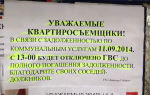The best options for paying for gas online without commissions or additional payments
Content
One of the most important public services in Russia is the supply of domestic gas to residential premises. However, payment for the volume of gas consumed according to the supplier's tariffs must be paid on time to avoid shutdowns. To ensure timely payment for services provided, suppliers began to create online services. Currently, a service that is becoming increasingly popular among Russians is paying for gas via the Internet. Let's take a closer look at the available options for using such services.
Payment for natural gas via personal account via the Internet
In order to pay for the volume of gas consumed online, you must have certain information:
- personal account - basic data that will be required when paying a gas bill via the Internet;
- current meter readings;
- amount to be paid - some services automatically display information about the debt on the personal account, while in others you will have to enter the amount yourself;
- payment date - this information is necessary for suppliers to calculate and issue a receipt for the next month.
Via Yandex.Money
You can find out your gas debt and pay it on time using the popular payment system Yandex.Money. Clients are offered several convenient options for using the system:
- using a computer - on the Yandex website you can not only find out the payment for gas via LAN and make a payment, but also make other financial transactions without commission (top up your mobile phone number, pay off a fine or loans, etc.);
- using a mobile application for iPhone, iPad, Windows Phone and Android smartphones.
On the site
To pay for gas without commission on the Yandex website, you will need to perform a number of simple steps in the client’s Personal Account:
- In the site menu, select the “ Payment for services ” section.
- Select what you need in the catalog categories (housing and utilities). You can also enter the name of the gas supplier in the search bar (for example, Mezhregiongaz Voronezh or Gazprom Mezhregiongaz Ryazan LLC).
- Select a gas supplier.
In addition, you can pay your gas receipt online.
To do this, you will need to enter the TIN from the document and immediately proceed to the payment. - Next, you need to enter your personal account number and select the required service.
- To process the payment, you need to enter the meter readings (if the living space does not have meters, skip this step).
Important! Gas debt can be paid either in whole or in part. To do this, you just need to enter the desired amount in the “ Payment ” column.
Payment for gas on a personal account via the Internet can be made using funds available in the Yandex.Wallet account or debited online from a bank card account.
Mobile app
The Yandex.Money application performs the same functions, but has greater mobility. You can anytime and anywhere:
- pay for utility services, Internet or communications;
- add any completed payment to the “Favorites” section and repeat it if necessary in a few seconds;
- track your account balance;
- check the debt of your personal account from your mobile phone.
Through Sberbank Personal Account
Sberbank clients have the opportunity to find out and pay for gas via the Internet. A convenient way is the notification system from the bank:
- When paying monthly utility bills, the client activates an SMS notification from the bank;
- before the date of the next payment, Sberbank checks for debts on utility services and sends a message indicating the specific service, the amount to be paid, the SMS number for confirmation and the amount of the commission;
- the client simply needs to confirm the payment.
Automatic payment from a Sberbank of Russia card
Through your Sberbank Personal Account online, you can activate automatic payment for all or certain types of utility services. This function is convenient for those who do not have meters in the house and pay the same monthly amounts, calculated according to the number of residents and the area of the house or apartment.
Funds will be debited monthly on the specified date. The main thing is the availability of the required amount of money in the client’s bank account.
Sberbank online via Internet
Internet banking is one of the most convenient ways to pay for utilities and other services. Almost all of them are carried out without commission and are credited instantly. The action algorithm looks like this:
- log into your personal account;
- select the “Payments and transfers” tab;
- select housing and communal services;
- select the “Gas” tab or enter the name of the gas supplier, and it does not matter where the payer currently lives, in Novosibirsk or the Krasnodar Territory;
- Having decided on a supplier, you need to select the service you want to pay for;
- then you need to enter your personal account number, select a card to write off and confirm the payment according to the standard procedure with a one-time code via SMS.
Mobile application Sberbank online
Bank clients can log into their personal account not only from a computer, but also from a mobile device. To do this, you just need to download the Sberbank online application to your gadget and have access to the Internet.
The application performs the same functions as the computer version of the program and allows you to make payments for gas and other utilities quickly and conveniently.
On the State Services portal
In order to pay off gas debt on the State Services portal, you will need to first register or log in. Then follow the link .
In the list of payments that appears, select “Utilities”.
Click on the “Pay” button and make the payment.
After selecting the gas supplier you need, entering your personal account and other necessary information, the system will offer to choose a convenient payment method.
Internet payment services
You can also quickly pay for accumulated receipts through the A3 payment service .
The user will need to log in to log into their Personal Account and make a payment.
To make a payment, you will need personal account information, as well as meter readings and information about the bank card from which funds will be debited to pay off the gas debt.
How to pay for gas without commission?
In order not to pay a commission when making a payment in one way or another, you must first clarify the operating conditions of the selected service. Typically, information about payment for services is located in a visible place, or the client receives a notification about the amount of the commission.
Gazprom MRG website has been created for residents of St. Petersburg , where you can find out where to pay without interest or commissions.
For subscribers of Mosoblgaz JSC (residents of Moscow and the region):
Let's consider the most popular options for paying for natural gas without commission of payment systems via the Internet for all citizens of the Russian Federation:
- Sberbank Online.
- Yandex money.
- Payment service A3.
When making a payment, always look for the amount of commission (percentage) for completing the transaction. All serious companies indicate this in visible areas of the screen.