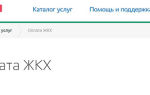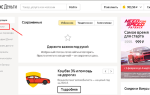How to quickly and conveniently pay an administrative fine online?
Content
There is hardly a person who has not received an administrative fine at least once in his life. Wrong parking, dirty car license plate, headlights not turned on, smoking in the wrong place or drinking alcohol.
There are many reasons for becoming a delinquent. In order not to aggravate the situation, it is necessary to pay the administrative fine in a timely manner, preferably in a proven way.
Payment methods from Sberbank
Sberbank of Russia is the most widespread and popular banking network. There is a branch of this bank in every locality. That is why most of the population’s payments go through this organization.
Every Russian can pay an administrative fine through Sberbank, regardless of age, status and position in society. Let's consider several options for paying administrative fines through Sberbank.
On the website online
For those who value their time, the option of paying collections via the Internet using the Sberbank Online system is most suitable.
After logging into your Personal Account, you need to select the “Payments and Transfers” tab in the menu bar.
Then the section on taxes, duties and budget payments.
Next, in the search bar you can enter the word “fines” or select the name of the required organization.
Then you can move on to choosing a specific service.
If the user wants to pay off the traffic police fine, he will need to enter the driver's license number and/or car certificate.
If there are several collections, you need to select one for payment and an account (card number) for debiting funds.
Through the Sberbank mobile application
You can also pay an administrative fine online through the Sberbank Online mobile application.
You can download it through the popular platforms App Store and Google Play .
The functionality of the application is fully consistent with the computer version of the program, so paying an administrative fine through your mobile device will be quick and easy.
Via ATM
You can also pay your administrative fine through Sberbank terminals. The user may find the most convenient option:
- by receipt using a barcode;
- without a receipt (by protocol or resolution number).
The algorithm of actions in both cases is similar:
- In the payment menu, select the “Fine for an administrative violation” tab.
- Select the desired organization or division.
- Enter the date and number of the resolution, payment amount, full name. payer (the fine for an official is paid by the citizen whose name is indicated in the resolution).
- When paying using a barcode, you just need to present the receipt to the reader.
- Deposit the required amount of money or make a payment from a card (if paying through a Sberbank ATM).
- Receive a receipt for payment.
At bank branches
The most “popular” way to pay debts in an administrative case is a visit to a Sberbank branch. You will need to present the completed receipt for payment and money to the cashier.
If you have lost your receipt, you can fill out a payment order directly at the bank. The main thing is to know the order number, the date of the incident and the amount of collection.
This option has several disadvantages:
- it is impossible to pay an administrative fine without a commission;
- Without a receipt for the offender's name, it will not be possible to pay the penalty.
Payment using services
Currently, there are many services with which you can not only conveniently pay your receipts, but also find out about the existence of debts.
Public services portal
As an authorized user on the State Services website, you can easily find and pay existing traffic police penalties. To do this, simply follow the link .
Then you will need to enter some personal data (full name, date of birth, passport number and series, driver's license number) and information about the car (state number, vehicle registration certificate).
Based on the search results, the system will issue all penalties issued to the driver and/or vehicle. You can pay them online by entering your bank card number.
Important! Debts can be paid at a discount within 20 days from the date the resolution comes into force.
Via Qiwi wallet
To pay the fee via Qiwi , you will need to log in to the payment system website. In addition, the payer will need:
- administrative resolution number;
- date of execution of the decision.
You can also use Qiwi payment terminals.
To do this, you will need to select the appropriate section in the menu. Then indicate all the necessary data (resolution number, date of event, full name of the payer, payment amount, etc.).
Important! The difference between the deposited amount and the payment amount can be used to top up your phone account linked to Qiwi.
Via Yandex.Money
The Yandex.Money payment system is proven and loved by users. Fast and convenient payments, the ability to issue special bank cards and many other preferences make it attractive and understandable for users.
Mobile application "Yandex.Fines"
The convenient Yandex application can be downloaded to your mobile device through the App Store for iOS and Play Market for Android - here .
The application allows you to check the presence of debt collections (by driver's license number and vehicle registration certificate), and also pay the selected ones using funds from your Yandex wallet account.
Personal account YaD
If you are an authorized user of the Yandex.Money wallet, many payment options and functions are available to you. You can pay the collection by going to the “Payment for services” section.
Next, select the desired section.
The service allows you not only to find existing debts and pay them in parts or in full, but also to receive notifications in the future about the presence of new ones.
Payment can be made using funds available in Yandex.Wallet or using a selected bank card. Paid administrative commission fines will be stored in the “Payment History” section. If necessary, the payment receipt can be printed for submission to the traffic police or other government agency.
How long does it take to pay the administrative fine?
A fine under an administrative violation resolution must be paid within 60 days from the date it enters into legal force.
If you are ready to deposit funds within 20 days from the date of official registration of the offense, you can pay half of the fine.
Since 2016, Federal Law No. 437-FZ has established an incentive for responsible payers in the form of payment of 50 percent of the fine.
What happens if I do not pay the administrative fine on time?
The deadline for paying an administrative penalty is established by law and is 60 days from the date the resolution comes into force.
If the fine is not paid on time, the citizen may pay twice as much by court decision or even receive 10 to 15 days of arrest.
Similar penalties are provided for in the Code of Administrative Violations of the Russian Federation (Administrative Code of the Russian Federation, Article 20.25).
Is it possible to pay without a receipt?
Losing a payment receipt is a fairly common occurrence. It is also possible to pay the fee in this situation:
- by resolution number;
- via the Internet using payment services and checking the existence of debts for administrative offenses.