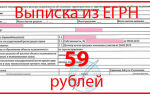How to quickly find out the owner of an apartment by address via the Internet
Content
- 1 There is no publicly available information on the Rosreestr website
- 2 What information does the USRN extract provide?
- 3 Online service for ordering an extract from the Unified State Register of Real Estate (we use it ourselves)
- 4 How to order an extract on the Ktotam.pro service. Step-by-step instruction
- → Ask a question to a lawyer → free consultation ↓
To find out the owners of an apartment online, just contact services that provide such a service via the Internet. This option will allow you to find out the owners of the apartment yourself, and will also be much faster and much cheaper.
To ensure the security of the transaction when buying an apartment, the right decision would be to contact a law firm or an online consultation with a specialist. Lawyers will advise on all stages of purchasing a home, help you draw up a contract correctly and correctly organize the transfer of money and title documents for real estate.
In order not to fall for the tricks of scammers, you need to find out your full name. real owners of the apartment before purchase.
In this article you will not find information on how to find out the passport details of the apartment owners and other personal data that are confidential. However, we will consider in detail the services and detailed instructions for obtaining the names of the real owners of real estate (individual houses, apartments, land plots, buildings).
There is no publicly available information on the Rosreestr website
Since January 1, 2017, the Unified State Register of Rights (USRR) and the State Register of Real Estate have been combined into a single database of the Unified State Register of Real Estate - the Unified State Register of Real Estate.
From now on, all information about property owners is in the Unified State Register of Real Estate. There is no publicly available information on the Rosreestr website about the owners of the apartment, since the service for providing data is paid and for this you need to order an extract from the Unified State Register of Real Estate.
This document contains the full name. the owner of the apartment, its location, that is, the Unified State Register contains not only information about the property, but also information about the owners.
You can check for yourself and make sure that information about owners is not displayed on the Rosreestr website by following these steps:
- go to the official website of Rosreestr (https://www.rosreestr.ru/);
- go to the window for reference information on real estate objects;
- select “ Address ”, enter the location of the desired object;
- Click the “ Generate request ” button.
The query results show only the address of the property and no information about the copyright holders.
When ordering information in the form of an extract from the Unified State Register of Real Estate, you can solve the problem of how to find out the last name of the owner of the apartment.
What information does the USRN extract provide?
Nowadays, a very popular type of fraud associated with the sale of real estate. Fraudsters can sell living space without having the rights to it, or resell it to several people. To avoid deception, you need to know who the real owner of the premises is.
From the USRN extract you can find out:
- who is the owner of the property (in our case, an apartment);
- how many owners own the requested apartment;
- date of registration of ownership.
To find out information about the owners of the land, see Extract on the land plot .
It is possible to find out information about home owners by ordering an extract from the Unified State Register of Real Estate for a specific apartment. An extract from the Unified State Register can be obtained by contacting a law firm, but you can do it yourself and not overpay for the services of intermediaries.
Official and reliable information from the Unified State Register can be requested on special resources (the same resources are also used by firms providing legal services):
- on the official portal of Rosreestr;
- using the Whotam.pro .
The cost of ordering an extract on these sites is 250 rubles. - agree, this is a small price to pay for safety!
Online service for ordering an extract from the Unified State Register of Real Estate (we use it ourselves)
This document can be ordered in two forms - electronic and paper. An electronic version of information about who is the owner of the apartment arrives by mail and is enhanced by an electronic signature (EDS). With such a signature, this certificate can be used as an official document.
An electronic extract can be ordered on the official website of Rosreestr or in the Ktotam.pro service.
To optimize the work, we looked for a more suitable option for ourselves and analyzed the operation of these resources. We decided to share the results of the experiment with you.
So, for our experiment, we ordered 4 statements for different real estate objects (in our case, apartments), the assessment was made taking into account three main criteria, which we considered important when working with these services.
These include:
- deadlines for completing the request;
- readability and ease of use of the received documents;
- user-friendly interface when making a request.
As a result, we received the following data:
- In terms of request completion time, on average, the Ktotam.pro service responds faster - only 36 minutes; for USRN information, when ordering extracts from the official website of Rosreestr, we waited on average about 45 hours.
The leader has been identified, but why was a third-party site able to send the official document provided by Rosreestr faster? It turns out that the whole point is in the work of the employees and the site itself: it happens that due to a large number of requests on the Rosreestr website, malfunctions occur, which increases the time for obtaining the necessary documents. In addition, the operation of an Internet resource often depends on the human factor, which is why the Ktotam.pro service has become a leader in this criterion. - Readability and ease of use of the received documents . In this case, the user decides for himself what is more convenient for him: the Ktotam.pro service provides statements in .html format. The statement is downloaded in html format; as a result, it is readable and does not require additional steps to open. On the service for ordering an extract from the Unified State Register of Rosreestr, the extract is downloaded in xml format and to open it you will need to perform a number of additional steps, and after opening the document, the floor plan does not always open correctly.
- Convenience of the interface when making requests . The Ktotam service has a very convenient interface, where even a person who rarely works with computers can fill out the fields. Everything here is transparent and filled out purely intuitively. In addition, there is no need to spend extra time filling out passport information.
The Rosreestr website has a less clear and user-friendly interface, and ordering a document there may take more time.
According to all three parameters, the Ktotam.pro service turned out to be the best in terms of providing an extract. All documents corresponded to those that were in the electronic database of the Unified State Register of Russian Registers, however, they did not have a floor plan, which is not necessary in order to secure the transaction.
How to order an extract on the Ktotam.pro service. Step-by-step instruction
As mentioned above, ordering a document about the copyright holders of property on this service is not at all difficult. Below we will explain in detail how to do this using an example.
In order to clearly show everything, we ourselves ordered an extract from the Unified State Register for an apartment at the address: St. Petersburg, st. Furshtatskaya, 19. We cannot “light up” the apartment number for security reasons.
So, the steps you need to follow to get the information you need are:
- We go to the Whotam.pro . We indicate the location of the property and click on “ Find ”.
When searching for an apartment in Moscow or St. Petersburg, we designate the region field accordingly.
If the search is carried out in another region, then you need to enter its name in the appropriate field.
After entering the region, enter the settlement itself. To enter a street, go to the field of the same name and enter the name.
In order to enter a building block, you must first specify the number, and only then the interface will display a list of buildings.
For clarity, you can familiarize yourself with our search results:
- After these steps, the “ Select object ” window will open; if the address is correct, then click on this window.
- If the address is entered incorrectly or the Rosreestr servers freeze, information may appear indicating that it is impossible to provide information on the object.
The way out of this situation is to repeat the request or double-check the correctness of the entered data. It also happens that a notification pops up stating that it is impossible to provide information on the requested property.
This situation may arise if the apartment was purchased before 2000. Information cannot be provided for these objects, since registration of transactions in Rosreestr took place only after 2000 (in some cases after 1998). Transactions made earlier were registered in the BTI, where information about them can be found. However, in this case, you cannot do without the owners: only they, or a notarized authorized representative, can request information. Select the menu item “ Extract from the Unified State Register of Real Estate ” and click “ Next ”.
- The next step is to enter the email address to which the required document will be sent. Click “ Next ”.
- We select the method of transferring money, click “ Pay ”, thereby giving our consent to pay for the order. You can pay in several ways: using a bank card, through a terminal, electronic money or mobile balance.
- Personally, we found it convenient to pay by card or mobile account. In order to pay by card, you need to select the appropriate window, enter the card details and click on the payment button 250 rubles. To pay from your cell phone, select “other payment methods”, enter your operator’s details, and click on the payment button.
- Next, you will need to activate your personal account.
If the payment was successful, a letter from the sender [email protected] . In the letter you need to follow the account activation link. If the letter does not arrive for a long time, you need to check the spam basket, sometimes these letters go there, or write to the support service, which is listed on the website. - You will see a message indicating that your personal account has been activated.
- To view the order processing status, you need to log into your personal account on the website. Personal Account button at the top right and enter your e-mail and password, then select “ Login ”. The login password can be found in the message to activate your personal account.
- To view the status of your request, select the “ My Statements ” menu item at the top. While the request is being processed, its status will be visible on the screen on the right.
Once the electronic document is ready, you can immediately download it through your personal account or via an email sent (don’t forget to check “spam”). Basically, the request is processed within 35-40 minutes.
In order to be notified by phone when your electronic statement is ready, please indicate your number when filling out your profile. Our document arrived within 35 minutes.
To download the file, you need to click on the button with the arrow pointing down. The statement can be opened in any browser, as it is in .html format. If necessary, it can be printed.
To do this, find and click the printer icon on the right. To download a source file enhanced with a digital signature (EDS), you need to select the button on the left. An archived file in .sig format is an electronic digital signature.
We are interested in section 2 of the received certificate. Thus, from the USRN extract we learned the owners of the apartment in St. Petersburg:
We see the extract from the Unified State Register of Real Estate that we ordered. In the first paragraph of the second section in the column “copyright holder” there are full names. owner of real estate. They have been erased, since it would be incorrect for us to post such information publicly.